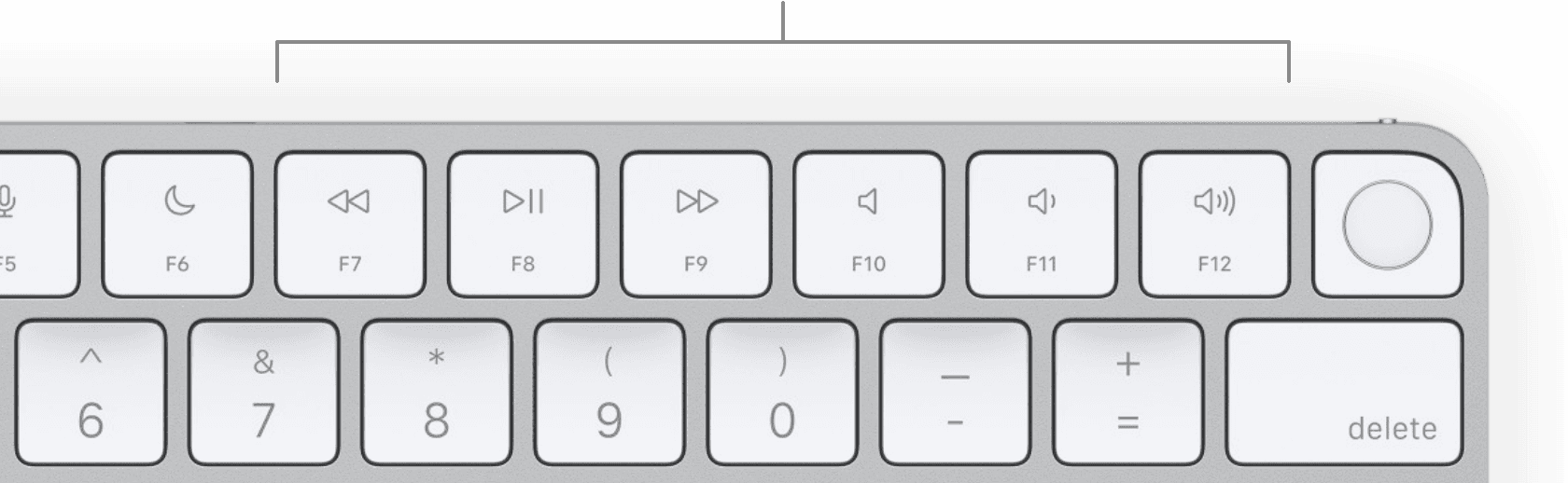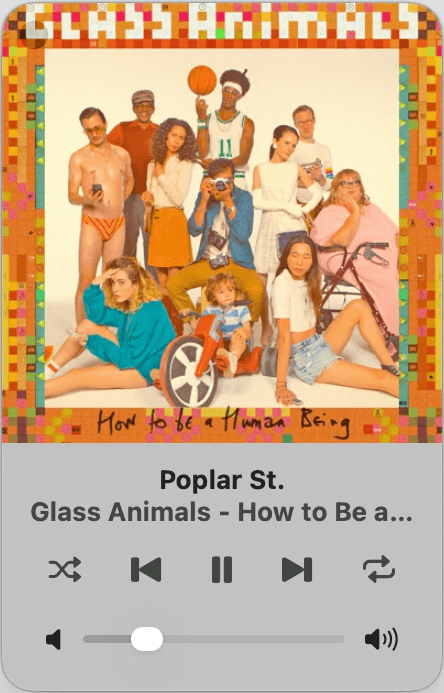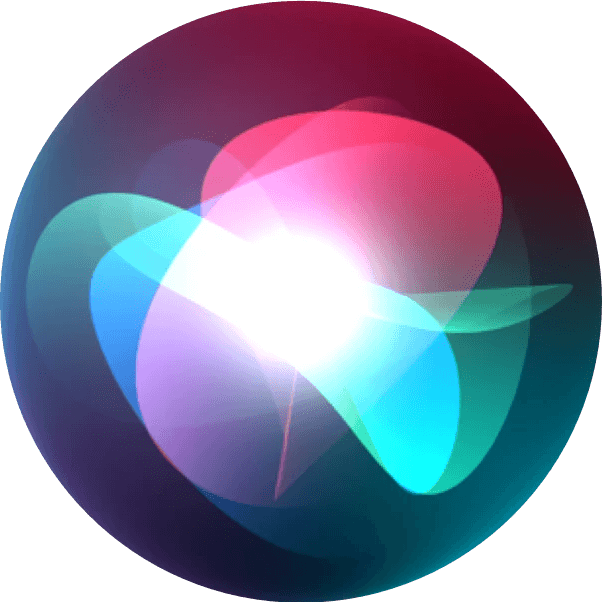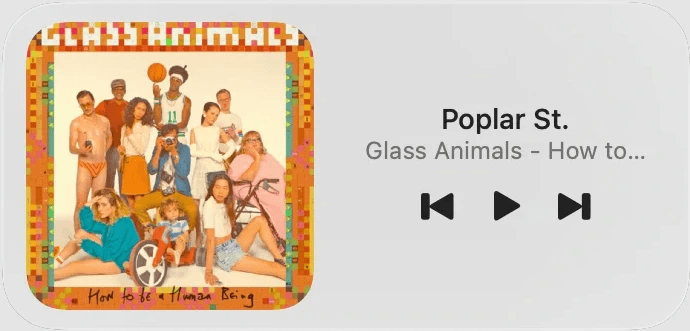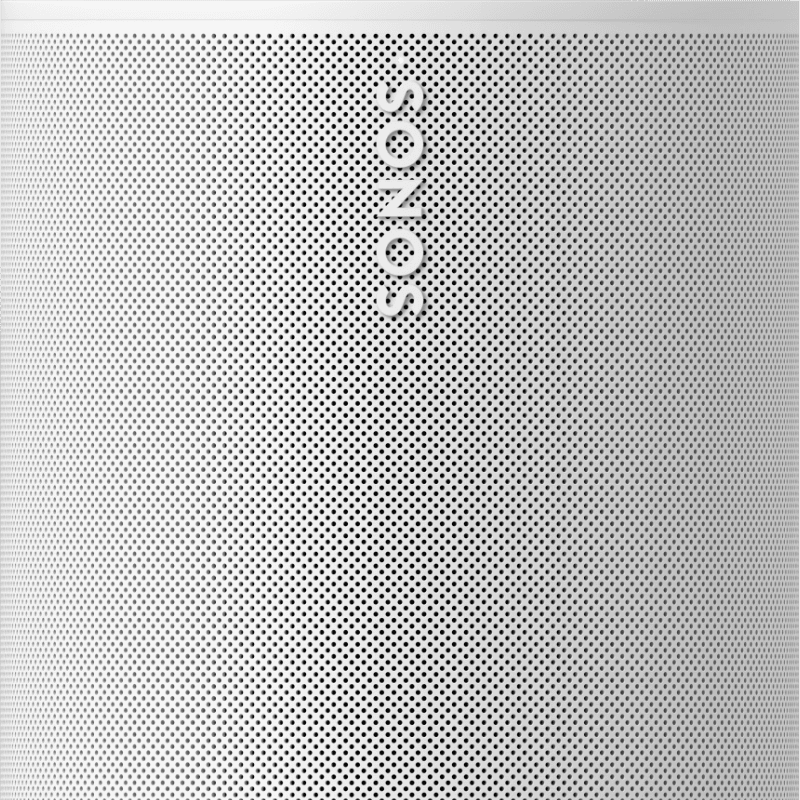Sonos Controls That Feel Built Into Your Mac.

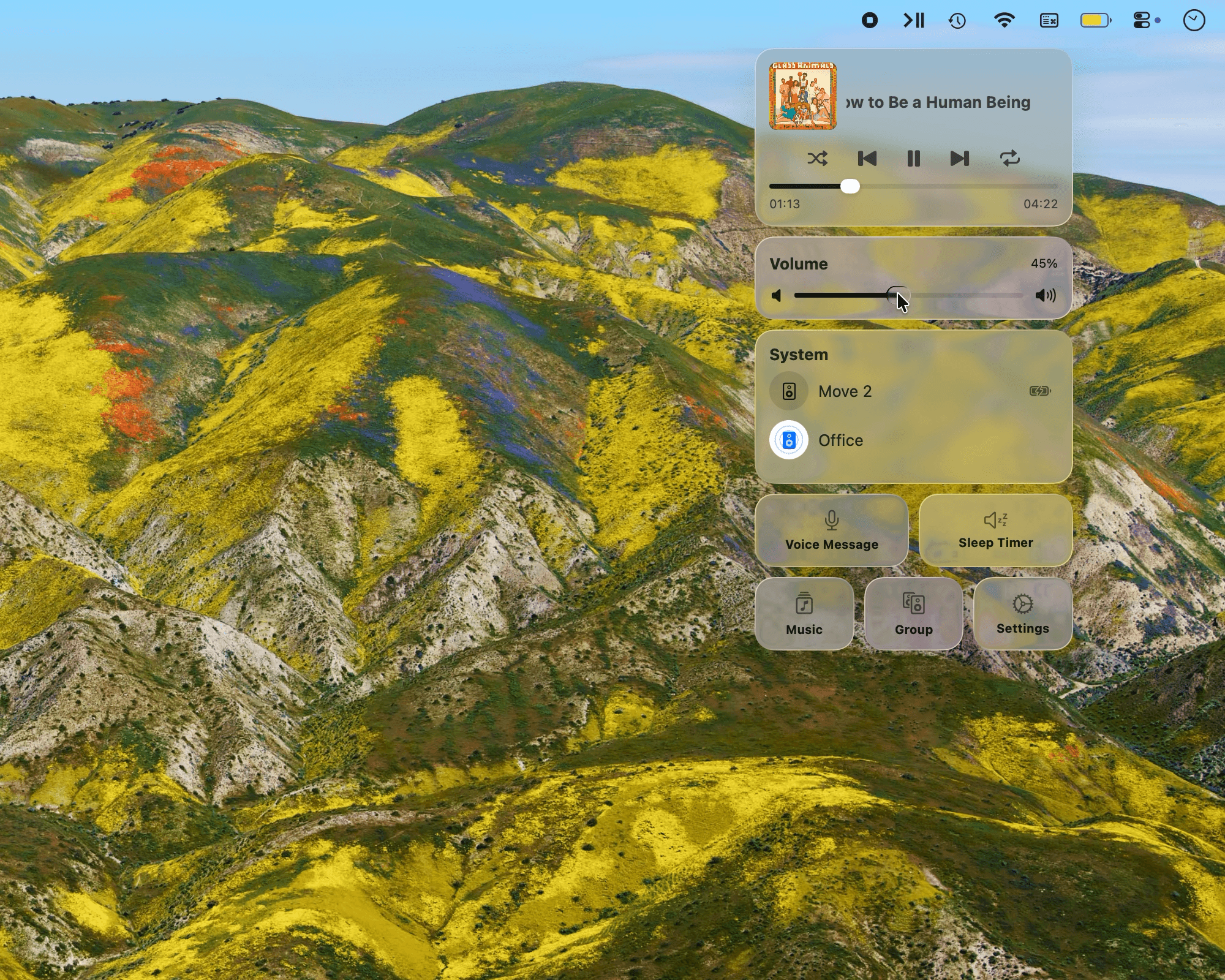

★★★★★
4.5
340+ Reviews Globally
No subscription. No signup. No BS.
Built for Focus
Full Keyboard Control
Works With Every Streaming Service
Spotify, Apple Music, Tidal — if it plays through Sonos, Menu Bar Controller handles it.

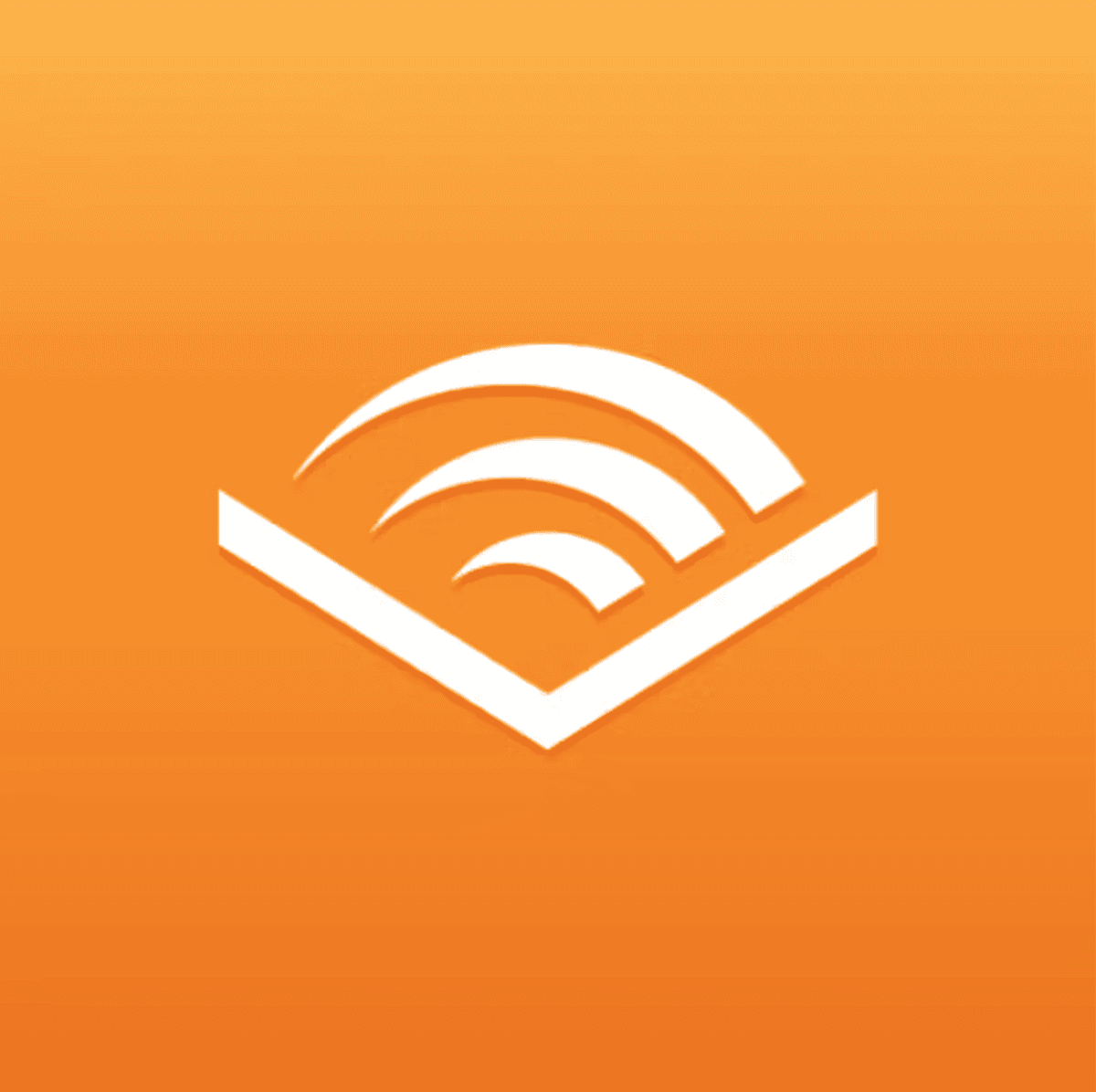


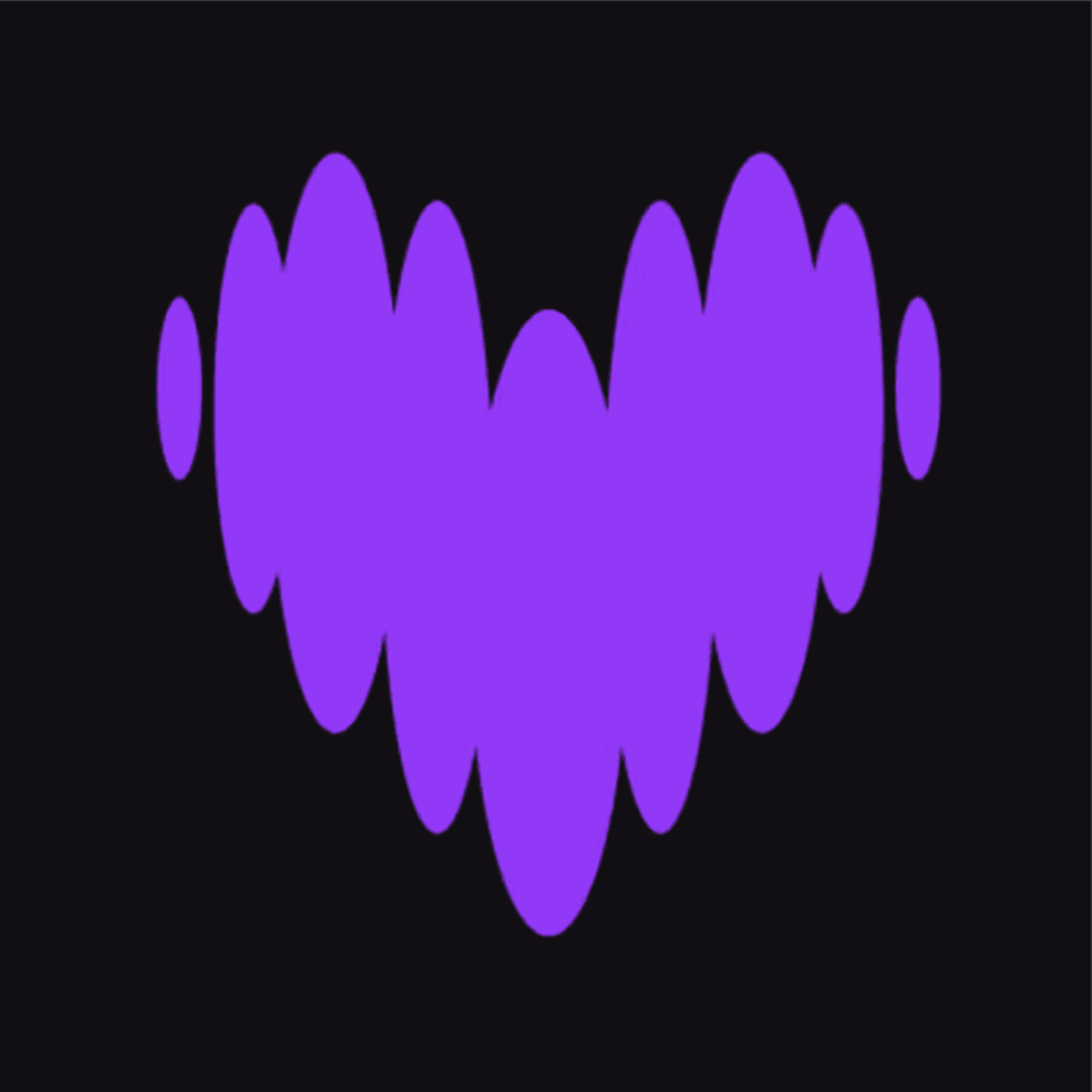


Frequently Asked Questions
Do I still need the official Sonos app?
Does it work with Spotify/Apple Music/etc?
What if I have multiple Sonos speakers?
Can I try it before buying?
The Story And People Behind The Menu Bar Controller for Sonos
2019: Built Out of Necessity
"I bought my first Sonos system and loved it — but controlling it from my Mac was always one step too many."

Alexander Heinrich
Developer
Alexander Heinrich had just discovered Sonos and was hooked. But there was one gap that kept nagging him: no quick way to adjust volume or pause a track without breaking his workflow on the Mac. The Sonos app worked fine, but switching to it mid-focus felt wrong.
So he built a small tool for himself. Menu Bar Controller started as exactly that — a personal fix for a personal problem. He put it on GitHub, then the App Store, and thousands of Mac users who felt the same frustration found it.
2025: Taken Further
"I found MBC as a user. It was already great — I just saw where it could go."

Dominik Maglia
Developer
Dominik Maglia discovered Alexander's work through Lyd on his Apple Watch. While researching Lyd, he stumbled across Menu Bar Controller — installed it, and it immediately became a daily driver on his Mac.
The foundation was solid, but he also saw clear room to grow. When Alexander's new job left him without the possibility to continue development, the timing aligned. In 2025, Dominik took over — with a simple mandate: keep what works, and push it forward. Since then he's shipped a redesigned experience for the Liquid Glass era and continues actively developing the app.